Editor's review
You may have your favorite videos in flash format but you can not play it because you do not have the flash player. Now you do not need to worry as now you can have the flash files converted into the AVI, DVD or VCD format files. You can do this by having Flash2Video 5.2 that does the conversion easily from the flash files. The software also supports the custom dimensions for the exported video and also supports the audio to be converted with the different audio cards. The program can also perform the work automatically without requiring much user intervention.
Flash2Video 5.2 has a very pleasing appearance you can add the files by browsing them or you can also add many flash files together by choosing the feature to include all the files in the folder. When you add the files then you get all the files listed on the program screen. Then appears the window for the Output Settings where you need to make the required selections. With the window you can view the source path that is feed by the program itself. Select the Output Format to be Standard VCD, DVD or SVCD Pal or NTSC and even you can AVI/MPEG4 PAL or NTSC. Set the parameters width and height, video compressor and change the settings as desired. Set the Conversion Mode (Global Setting) to be ‘Normal Mode’ or ‘Overspeed Mode’. You can also set to shut down the computer after the conversion. Click ‘Convert Now’ and the progress window appear showing the conversion. The output folder is opened after the conversion to show you the results. The program also supports you with the in-built flash player so that you can also play and confirm the files.
Flash2Video 5.2 has been rated with 4 rating points for the speedy conversion and the supported formats. Its capacity to perform conversions while retaining the quality of the original file also adds to its credibility.


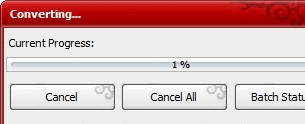
User comments